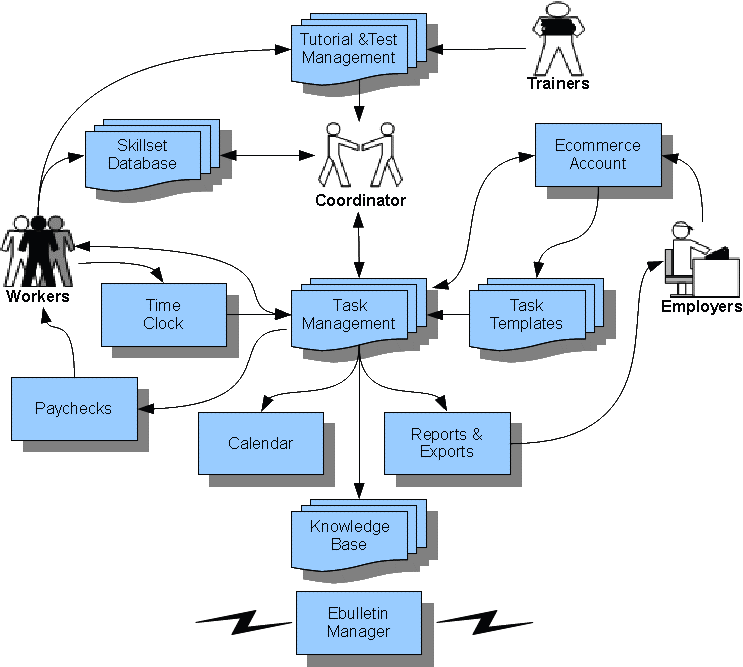|
Overview
eTaskBoard is an online software application that
manages a task-based relationship between workers and employers (actually
contractors). The software is a collection of modules, many available as
stand-alone software.
The diagram below shows how the modules interact. The thick
lines show the relationship between software modules, and the thin lines the
relationship between people. You can move your mouse over a module for a quick
definition, or click on it for a more complete description. |
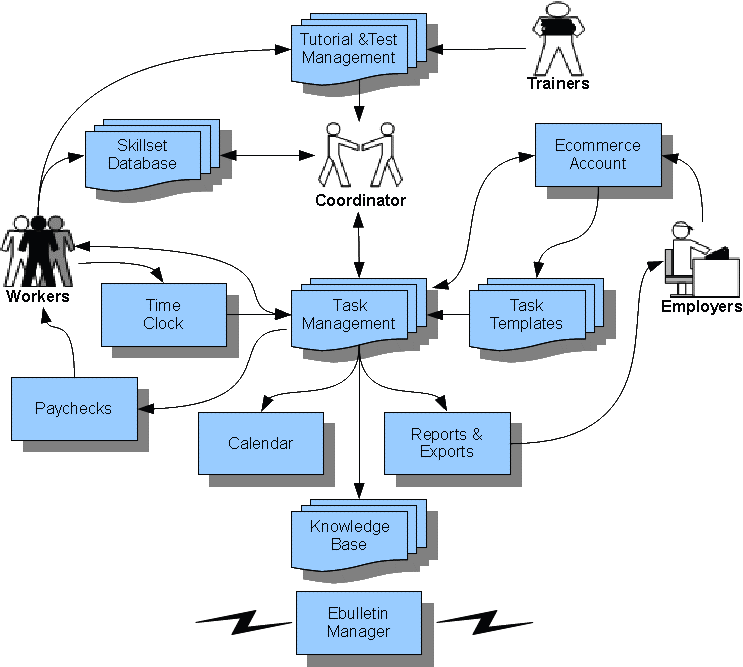
|
|
The process flow for workers is:
- Provide information for Skillset Database, and
optionally to Test Manager
- Get work availability inquiry from Coordinator, and
possibly a task referral
- Accept a task
- Get authorization from employer (contractor) to do
the task
- Complete the task, optionally using the Time
Clock
- Task fee added to worker's account
- Receive monthly payments for all tasks
completed
|
|
|
The process flow for employers is:
- Open an account with a refundable deposit to pay
future tasks
- Enter proposed task or use task templates for
repetitive tasks
- If desired, enter specifications, background info,
project info, etc. into knowledge base to support tasks
- Receive worker candidates from Coordinator
- Accept (or reject) candidates 5.)
- Get notified of task acceptance from candidate
- Authorize task via online form
- Accept work product of completed task
- Fee to pay task removed from deposit account
- Get cumulative reports of all tasks assigned
|
|
|
The process flow for trainers and teachers
is:
- Review reports of tasks being posted to see which
skillsets are in demand
- Train to match skillsets in demand
- Guide students to best present themselves in
Skillset Database
- Develop tests for the Test Manager
- Get task performance feedback on students
|
|
|
The process flow for the Coordinator(s) is:
- Establish and monitor skillsets needed that can be
delivered via the eTaskBoard
- Promote to workers (and employment support
organizations) to signup into the Skillset Database
- Promote employers (contractors) to submit
tasks
- Match workers to tasks and employers to
workers
- Educate eTaskBoard users
- Suggest eTaskBoard automation opportunities
Note that a Coordinator is often a specialist within a
market segment, such as language translation, software development, research
report writing, etc. The Coordinator will deal with workers and employers
within that specialty, and modify the above process flow as needed. |
|
|
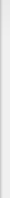 |
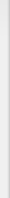 |